Jio Work From Home Packs : When you’re working from home, reliable and affordable internet is no longer a luxury; it’s a necessity. Whether you’re attending back-to-back Zoom meetings, collaborating on cloud-based apps, or even streaming tutorials, you need a robust data plan to stay connected and productive.
Here’s where Jio Work From Home Packs come to the rescue. These add-on packs are designed to make sure you don’t run out of data when it matters most. But with multiple options available, how do you choose the best one for your needs? That’s exactly what this post is about. We’ll break down the available Jio Work From Home Packs, compare their features, and recommend the perfect options for both light and heavy users. By the end, you’ll know exactly which pack suits your work-from-home lifestyle.
Overview of Jio Work From Home Packs
Reliance Jio’s Work From Home Packs are specially created data add-ons for users who need additional high-speed internet. These add-on plans ensure uninterrupted connectivity when you’ve used up your primary data allowance. They’re ideal for professionals working remotely, students attending online classes, or anyone consuming high volumes of data.
The primary goal of these plans? To give you flexibility. Instead of waiting for your daily data limits to reset, these packs add an extra layer of high-speed access immediately, so you can stay productive without missing a beat.
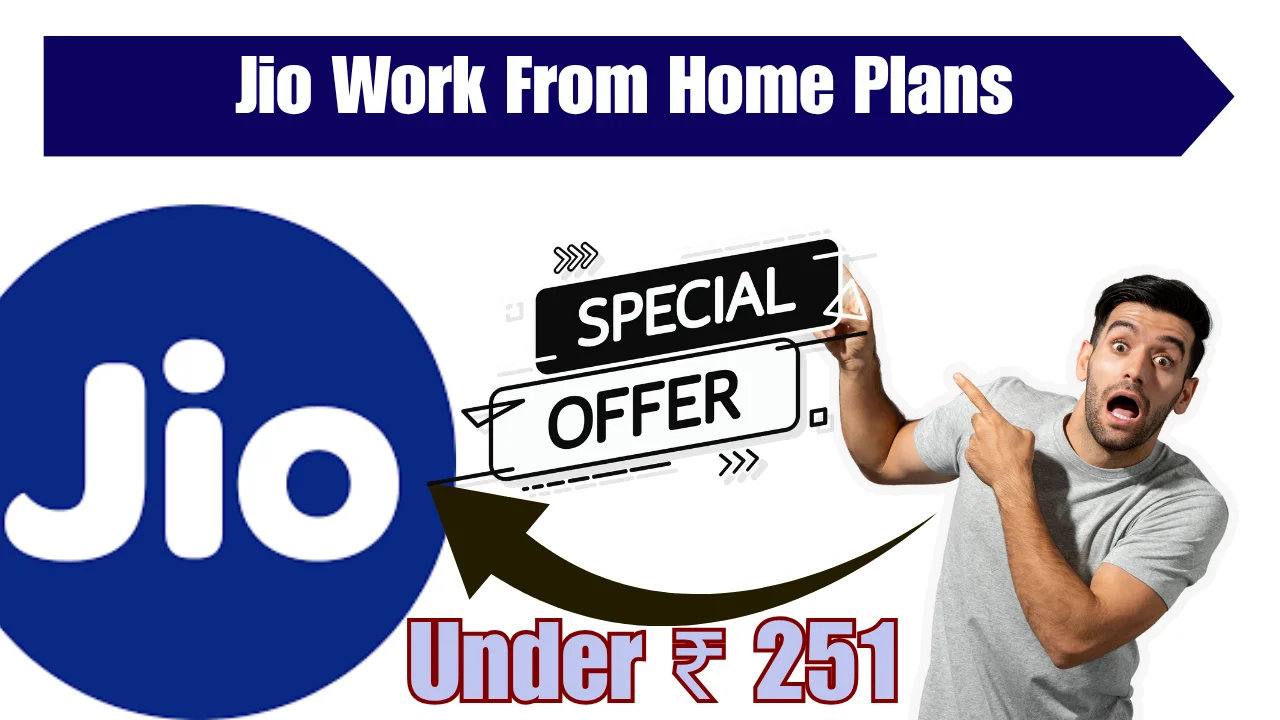
Jio Work From Home Pack Comparison
Let’s compare Jio’s most popular Work From Home Packs to help you identify the best option for your needs. Here’s a side-by-side breakdown:
| Pack Name | Price | Data Allowance | Validity | Additional Benefits |
|---|---|---|---|---|
| Work From Home Pack 1 | ₹151 | 30 GB | Valid till your active plan | No speed reduction after usage |
| Work From Home Pack 2 | ₹201 | 40 GB | Valid till your active plan | Continued access for heavy tasks |
| Work From Home Pack 3 | ₹251 | 50 GB | Valid till your active plan | Multiple device support |
- Validity Notes: Unlike traditional packs, these data add-ons remain valid as long as your current active plan is valid.
- No Daily Data Caps! If you’ve been frustrated with daily limits, these packs are your escape route because the entire data allowance can be used at any time without restrictions.
Best Jio Pack for Light Users
If you’re someone who needs extra data only occasionally, say for sending emails and hosting short video calls, you’ll likely fall under the “light user” category. For such needs, we recommend Work From Home Pack 1 (₹151).
Why this is ideal for light users:
- 30 GB is enough for light browsing, virtual meetings, and occasional file downloads.
- At just ₹151, it’s an affordable way to boost your connectivity without committing to a heavy-duty pack.
Usage Example
- Attending meetings on Zoom or Teams for around 2 hours daily.
- Watching low-res YouTube tutorials or presentations.
Best Jio Pack for Heavy Users
If your data needs go beyond casual usage, say you’re downloading/uploading large files, running cloud-based tools, and streaming 4K videos regularly, you’re a heavy user. For you, the Work From Home Pack 3 (₹251) is a clear winner.
Why heavy users need this pack:
- Provides 50 GB of data, allowing uninterrupted internet performance for high-demand tasks.
- Suitable for both personal and professional uses, including streaming webinars and online presentations.
Usage Example
- Streaming 4K resolution video content for training sessions.
- Managing cloud-based collaborative tools like Figma, Jira, and more.
How to Purchase and Activate a Jio Work From Home Pack
Getting started with a Jio Work From Home Pack is easy. Here’s how you can purchase and activate your pack within minutes:
Step-by-step guide:
- Open the MyJio App
- Download or open the MyJio app on your smartphone.
- Navigate to Recharge Section – Within the app, select the “Recharge” option from the main menu.
- Download or open the MyJio app on your smartphone.
- Choose Work From Home Packs
- Scroll until you find the Work From Home Packs. Pick your preferred option based on your data needs.
- Make the Payment
- Choose your preferred payment method (credit card, UPI, etc.) and complete the transaction.
- Start Using
- The data pack is activated instantly. You can begin using the additional data right away.
When to Upgrade Your Pack
Jio’s Work From Home Packs are scalable for your needs. If you notice that you consistently use up your pack’s allowance, it may be time to upgrade to a higher-tier option. Keep an eye on your usage patterns in the MyJio app to ensure you’re always on the optimal plan.
Finding What Suits You Best
Jio Work From Home Packs truly empower you to stay connected, making remote work and study seamless and stress-free.
Our final recommendations:
- Go for the ₹151 Pack if you’re a light, occasional user who doesn’t need massive amounts of data.
- Consider the ₹251 Pack if you’re a heavy user juggling video streaming, cloud work, and frequent file transfers.
With the ease of purchase and activation, along with no daily data caps, Jio has made it easier than ever to adapt to a work-from-home lifestyle. If you’re still unsure, browse through the packs in the MyJio app and pick the one that fits your requirements.